Tips for Stress-Free eLearning
- Dr. Aaron Tombrella
- Apr 5, 2020
- 5 min read
For those who need face-to-face interaction, being thrust into eLearning can be difficult and overwhelming. Add to those who are not naturally organized, and it can be a nightmare!
I've achieved 3 graduate degrees fully online, so I have learned a thing or two about staying organized while distance learning. In this blog, I discuss strategies to help you be successful and organized as you embark on this journey.
First, let's talk about a few operation definitions. This is written for students, so the use of the pronoun you is specifically for the student; however, these strategies can apply to anyone in this situation. While I'm using the term "eLearning," I am fully aware that some people reading this may not actually be engaged in eLearning. Instead, they are distance learning with packets, DVD or CD lectures, etc. I am going to refer to all of that as "eLearning" in the blog, but all of the principles can apply to any type of distance learning.
I am also assuming that there is a model where coursework is assigned at the beginning of the week and due at the end. Feel free to modify my recommendations as it fits your situation. This blog will focus on Monday-Sunday activities that will keep you organized and thriving while learning from a distance.
Monday: Get Organized--ONLY
Don't do any work this day. Dead serious. Don't. Instead, take Monday to get organized.
1. Open and read every material and assignment for that week in each class. Write-down the tasks by subject (graded and ungraded) on a sheet of notebook paper, journal, etc. This is really important. You want to desensitize yourself from the electronic environment while you are getting organized. Focus your attention on the details of the task and write-down everything.
2. Once you have your list of tasks broken-down by subject, determine how much time it will take you to complete that task. Write down that time + 15 minutes. This will give you a reasonable amount of grace and allot for the unknown (bathroom breaks, cats jumping on your keyboard, etc.).
3. Order the tasks in the sequence in which they need to be completed. Chances are your teacher has already done this for you in the form of a checklist or other similar device, so definitely heed their advice. However, rearrange the tasks in the order they need to be accomplished that fits your situation.
4. Once all of this has been done for every class, go through the current emails and class announcements for each class. Write down any calendar dates, updated due dates, things to consider, etc. Keep it all compartmentalized and write it down on each class--not in a separate list.
5. Take a break. Go outside, walk around, eat lunch. Whatever it is: Take. A. Break.
6. Physically organize your classes for the week. Base it on the tasks and time. It is much easier to keep up with everything when it is in front of you than when you are searching through tabs on a computer. Personally, I like to do the easier tasks first and then put all of my effort into the difficult and/or longer tasks so I'm not rushing to finish them. That is up to you, though. If you are using separate pieces of paper, organize them in order. If you are using a journal or similar device, then number the classes in the order you need to work them. The point is to order the classes in such a way that you have a plan as to the order in which you are going to tackle each class.
7. Assign a day or portion of a day (time-frame) to each subject. Even though you're organized them in sequence, it is still important to assign a day and time-frame to each subject. It's possible that you can work one subject in the morning and the other in the afternoon. Plan this. Finally, clean up your work space, set-out your plan to use the next day, and go do something fun that is off a screen.
**Do not do any school work today unless it is required. Only get organized**
Tuesday - Thursday: Execute
1. DO NOT CHECK EMAIL FIRST THING*. This will set you up for a reactive day . Instead, begin to execute your plan.
2. Take five minute breaks as needed, but aim for 45-60 minutes of intense work before doing so. It's likely that your learning environment is distracting because of siblings, parents, and pets. Aiming to do things in 45-60 minute chunks will enable you to maximize your time with the distractions.
3. DO NOT CHECK EMAIL. Seriously, do not...not yet.
DO continue to execute your plan.
4. When your plan is done, check your email and class announcement pages. Respond to anything you need to and write-down things that have changed. Be sure to delete or file all emails after you have done something with them. This will keep your inbox clutter-free.
5. Review what you are doing the following day and set-out everything you can prior to leaving your work space. This way, when it's time to work, everything is already there. It also ensures that you have a mental plan before you "arrive" at school the next day.
*if you have sent an email or class question to a teacher, definitely look for the response, but DO NOT become obsessive about it. Check when its appropriate, and if there's no response, check every hour or so during your break times. Don't pay attention to the other emails, though, because it could become quite overwhelming.
Friday: Tie Up
In order to have a restful weekend, finish your tasks for Friday, and then review everything that was due for the week. Did you actually submit your assignment(s)? Remember: just because you CAN get assignments completed on Sunday night at 11:59 p.m. does not mean you should. In fact, you shouldn't. Do an audit of what you did for the week, check your email one last time before the weekend, write-down any new information, delete the emails, close your computer and don't think about school.
Saturday and Sunday:
Stay off screens as much as you can. You are spending quite a bit of time on them, and they can be detrimental to your psychological well-being in many ways. Enjoy the outdoors, time with family, etc. Get your work space cleaned and ready for the next week. And actually have a weekend.
Enjoy the eLearning journey! When done well, it can be stress-free and very rewarding!
Resources
Here is a list of resources you can use to help you get organized. I prefer analog organizers to digital when working mostly online. It breaks up the time spent looking at a screen, which can ultimately desensitize you to the important tasks at hand:
1. Notebook: I prefer dotted Moleskin notebooks. Walmart has their version. They are easy to use and flexible. Use whatever works for you, though. Sometimes just a legal pad is more than enough.
2. Pens: Get a set of colored pens that are easy to write with. There are several cheap brands that work. It sounds excessive, but I recommend having 5 black, 5 blue and 1-each of a variety of colors available at all times. Writing things in different colors--including making the choice to do so--will help with retention and importance.
3. Desk or Table: Best to have a table that has nothing on it except for what you need. Including your phone. Put the phone away except during breaks. This will create a mostly distraction-free environment.
4. Productivity Vlogs:
Deep Work: discusses strategies on how to have intense focus while you work.
Deep Work 2: continues the discussion on how to have intense focus while you work.
Habit Stacking: how to create habits that you don't have to think about.
Tasks and Time: discussion of task and time orientation. Listen through the higher education/PhD content, and focus on the purpose of the Vlog.
Thomas Frank: Thomas is a self-professed productivity expert. He has a lot of good content on staying productive.


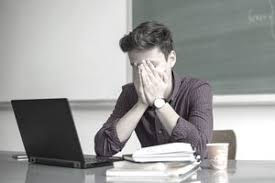


Comments